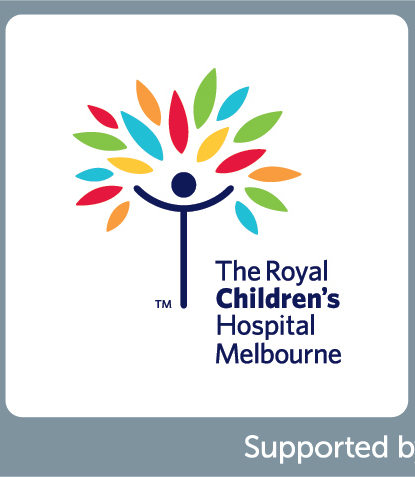Data
This page addresses key Data analysis questions that arise in the design and analysis of a study, including what support can be accessed on campus.
Getting high-level statistical input on your project from its inception to publication is critical in clinical research .
Clinical Epidemiology and Biostatistics Unit (CEBU) can provide statistical support at a range of levels.
. This includes:
- Development of the research question, and study design and protocol (see “Designing your study” tile)
- Development of the data analysis plan, including epidemiological principles and selection of the most appropriate methods
- Reporting and interpretation of analyses
- Hands on support to conduct data analyses
Get in contact with CEBU to organise an initial consultation to discuss your research question and
CEBU regularly runs a sequence of three short courses on research methods focused on basic statistical and epidemiological concepts that are critical to clinical research:
- Designing your Research Study
- Introduction to Biostatistics
- Observational Studies: Modern Concepts and Analytic Methods
- Data management training using REDCap
To register for one of these courses or read more about them, go to the MCRI 'Training and Education' page.
For training in more advanced analytic methods, check out course offerings from the Victorian Centre for Biostatistics (ViCBiostat), of which CEBU is the lead partner.
Further CEBU data management and statistics resources can be found in our CEBU resources page.
It important to use a proper statistical software package to ensure reproducibility of your analyses. The two main statistical software packages supported by CEBU are Stata and R. These are the main tools for data manipulation and analysis.
- R is a free, open-source software environment, and can be installed on any computer, including via the Software Center app on MCRI computers.
- Stata can be accessed by researchers based on campus through the MCRI’s site licence. It can be installed on MCRI computers via the Software Center app, or on personal computers by MCRI staff and affiliates including students following the instructions .
- If installation is required on RCH/RWH networked PC’s, please contact IT Servicedesk
- For Stata MP licences please contact CEBU Admin.
CEBU offers a number of short courses on both Stata and R
CEBU resources can help you with your data needs. Please note that these resources should be used in the planning and design stage of your study.
- Statistical analysis plan templates for clinical trials & observational studies.
- Sample size estimation tools
CEBU Resources
CEBU is available to provide information, advice and guidance on managing data (policies, planning, handling data), data management software, database setup, and data capture. Please see here for more information.
- Data management plan templates
- Data management SOPs
- CRDO Source Document and Data Collection resources
Aside from the templates and other resources mentioned above, a consultation with the CEBU team is a great place to start to ensure a rigorous data management plan. Additionally, register for one of their relevant short courses:
- Research Data Essentials
- Foundations of Health Research Methods
- Stata, R, REDCap (see more on software below)
Aside from the templates and other resources mentioned above, a consultation with the CEBU team is a great place to start to ensure a rigorous data management plan. Make sure you register for one of their relevant short courses:
- Research Data Essentials
- Foundations of Health Research Methods
- Stata, R, REDCap (see more on software below)
External Training and Resources
The Society for Clinical Data Management (SCDM) provides a range of resources on managing Clinical Data from collection to statistical analysis and sharing in a manner which ensures participant protection as well as the reliability and credibility of trial results.
Resources include online education via their free LMS, as well as training and guidance on industry Good Clinical Data Management Practices.
Data management software:
MCRI provides a number of data management software tools, with support from CEBU.
- REDCap is a popular data collection and management tool that provides a secure, web-based application for building and managing online surveys and databases. It is the go-to system for data capture. More information about accessing and using REDCap can be found on the MCRI intranet. See also CEBU’s short courses on REDCap.
- figshare is an online repository enabling researchers to archive or publish research outputs (e.g. analysis code, protocols, presentations, datasets) in a discoverable, shareable and citable manner. You can access MCRI's installation of figshare. For more information about figshare, see the MCRI figshare user guide.
Can I use Microsoft Excel to store my data?
Never use Excel for data collection/storage or for manipulating data. Excel is a poor choice in relation to:
- Data integrity: Data can be easily moved between records or modified with no audit trail
- Consistency: Data type enforcement and validation checks are difficult to implement
- Security: Weak password security and no permission controls
- Usability: No metadata means no direct export to your statistical package
Use REDCap or other approved data management tools.
Data management best practice:
Security and reproducibility are primary considerations to ensure best practice in data management.
- Security refers to protecting your data against loss and unauthorised access, in particular protecting the privacy and confidentiality of participant data in accordance with legislative requirements and best-practice guidelines.
- Reproducibility refers to maintaining data integrity and ensuring that data are handled and processed in a manner that is transparent and repeatable.
Make sure to familiarise yourself with the security and reproducibility requirements of the NHMRC and other relevant bodies, and ensure you are adhering to all Institutional Policies.
Best practice to ensure these requirements are met is to establish a Data management plan when setting up a new project.
Participant’s personal information should only be collected if:
- The Participant or participant’s parent/guardian has given consent for how and where the information is stored, how it will be used, and who will be able to access it.
- It is reasonably necessary for one or more of the project’s functions or activities.
- The project has been approved by the relevant parties, and will feasibly answer a useful research question.
For more information please see the RCH and MCRI privacy policies, and the RCH REG Department’s information on Informed Consent.
For MCRI advice on data privacy please contact MCRI Privacy Team.
|
My study was established some years ag. How can I update my data management system to contemporary standards? First, ensure that you are meeting all of the data security and privacy requirements, including updates to ensure that your data are securely stored in locations with protection from unauthorised access and subject to regular automated backup. Also consider your data handling workflows and update them to ensure that all of your processes are transparent and support reproducibility. You should have an audit trail that enables you to reproduce all of the steps from original source data through to analysis datasets. Next, work on documenting your project and its processes, as well as the data, to assist existing and future team members to understand the data and its provenance. To discuss further, contact the CEBU team.
|
|
My study is ready to be archived, what do I do? Once your data are coherently organised and thoroughly documented, collate the critical documents that describe the study and its operation (approved protocols, ethics approvals, SOPs, etc.) along with cleaned datasets and corresponding codebooks. You may wish to maintain the data in a secure but accessible location within MCRI’s network storage, but also consider archiving into figshare (which can be done privately – see more on software below) or other data repository platforms. Contact the Archiving Service Desk for more information about the storage of hard copies of critical documents, such as consent forms. |